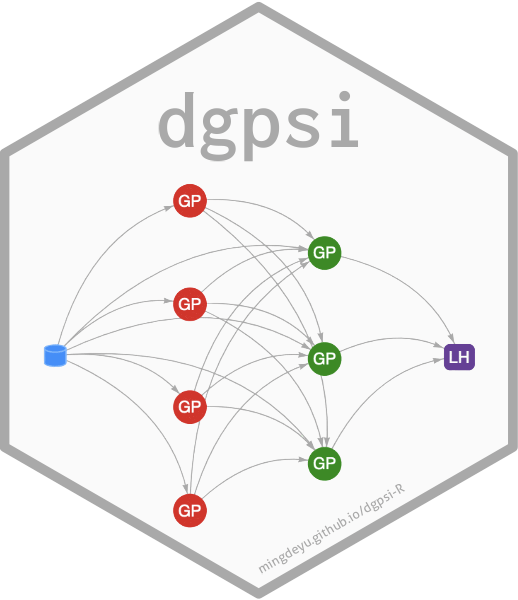The R package dgpsi provides R interface to Python package dgpsi for deep and linked Gaussian process emulations using stochastic imputation (SI).
Hassle-free Python Setup
You don’t need prior knowledge of Python to start using the package, all you need is a single click in R (see Installation section below) that automatically installs and activates the required Python environment for you!
Features
dgpsi currently has following features:
- Gaussian process emulations with separable or non-separable squared exponential and Matérn-2.5 kernels.
- Deep Gaussian process emulations with flexible structures including:
- multiple layers;
- multiple GP nodes;
- separable or non-separable squared exponential and Matérn-2.5 kernels;
- global input connections;
- non-Gaussian likelihoods (Poisson, Negative-Binomial, heteroskedastic Gaussian, and Categorical).
- Linked emulations of feed-forward systems of computer models by linking (D)GP emulators of deterministic individual computer models.
- Fast Leave-One-Out (LOO) and Out-Of-Sample (OOS) validations for GP, DGP, and linked (D)GP emulators.
- Multi-core predictions and validations for GP, DGP, and Linked (D)GP emulators.
- Sequential designs for (D)GP emulators and bundles of (D)GP emulators.
- Automatic pruning of DGP emulators, both statically and dynamically.
-
Large-scale GP, DGP, and Linked (D)GP emulations.
-
Scalable DGP classification using Stochastic Imputation.
-
Bayesian optimization.
Getting started
- Check A Quick Guide to dgpsi to get started with the package.
- For experimental features, check out our website for the development version.
Installation
You can install the package from CRAN:
install.packages('dgpsi')or its development version from GitHub:
devtools::install_github('mingdeyu/dgpsi-R')After the installation, run
to load the package. To install or activate the required Python environment automatically, you can either run dgpsi::init_py() explicitly or simply call any function from the package. That’s it - the package is ready to use!
Note
After loadingdgpsi, the package may take some time to compile and initiate the underlying Python environment the first time a function fromdgpsiis executed. Any subsequent function calls won’t require re-compiling or re-activation of the Python environment, and will be faster.If you experience Python related issues while using the package, please try to reinstall the Python environment:
dgpsi::init_py(reinstall = T)Or uninstall completely the Python environment:
dgpsi::init_py(uninstall = T)and then reinstall:
dgpsi::init_py()
Research Notice
This package is part of an ongoing research initiative. For detailed information about the research aspects and guidelines for use, please refer to our Research Notice.